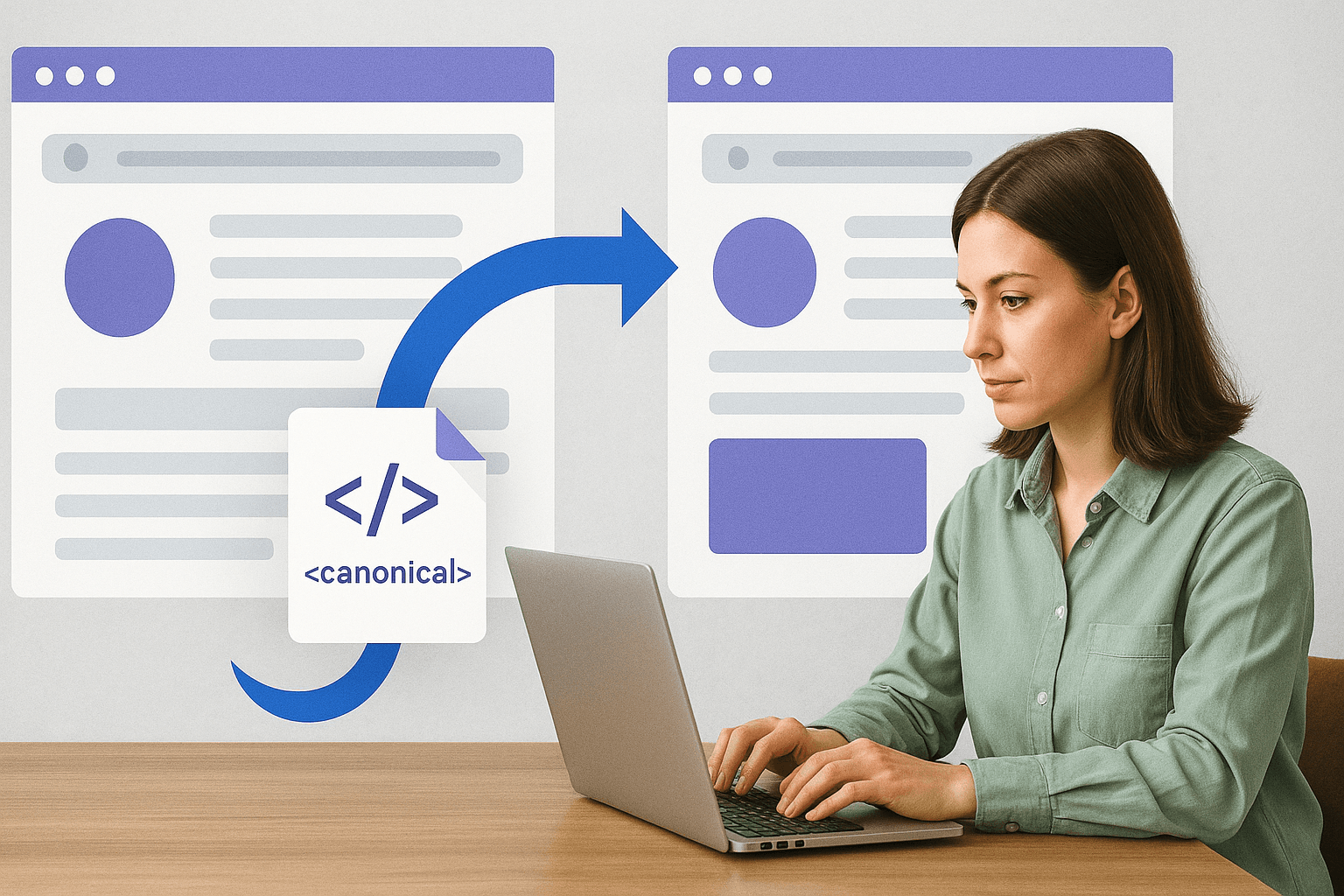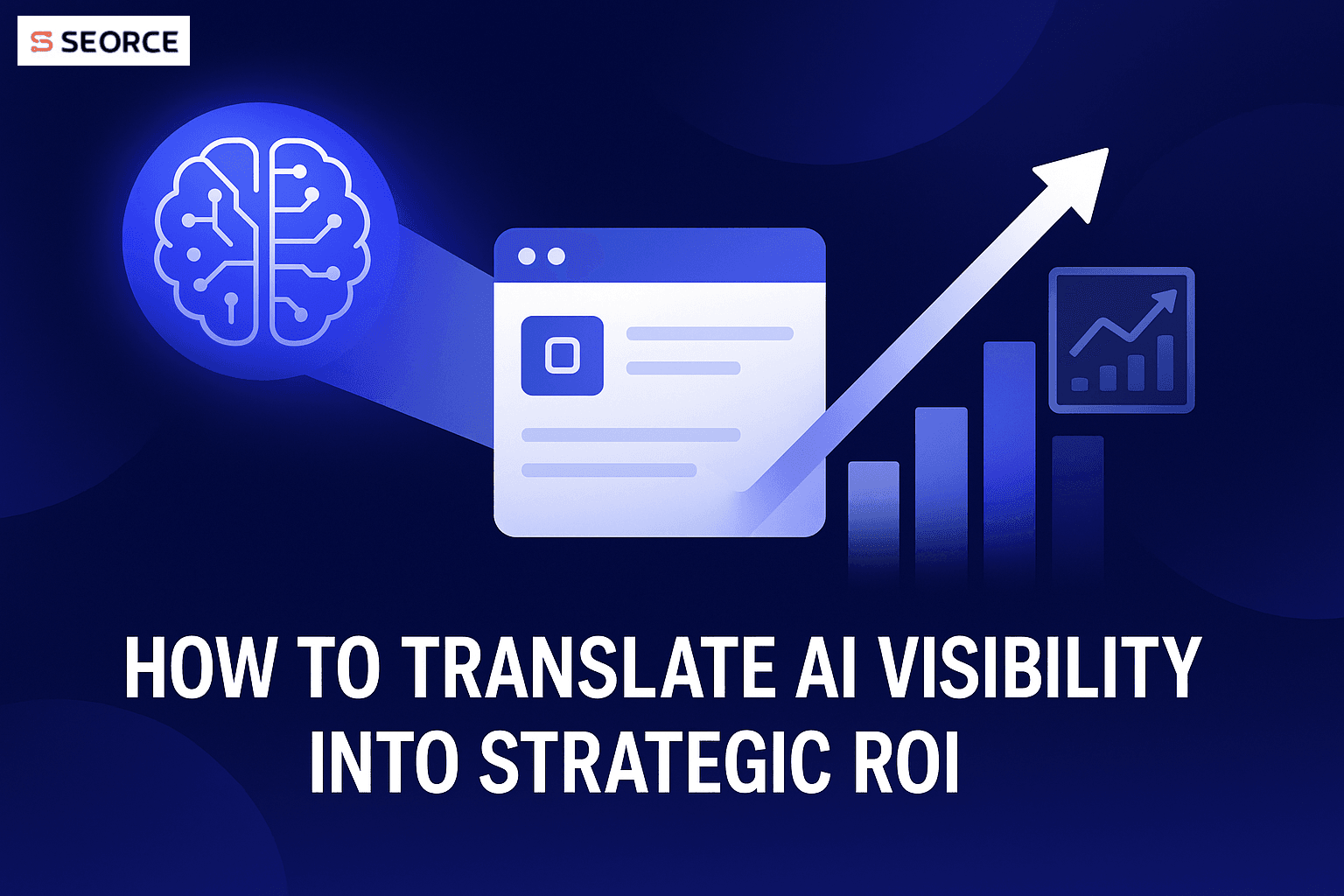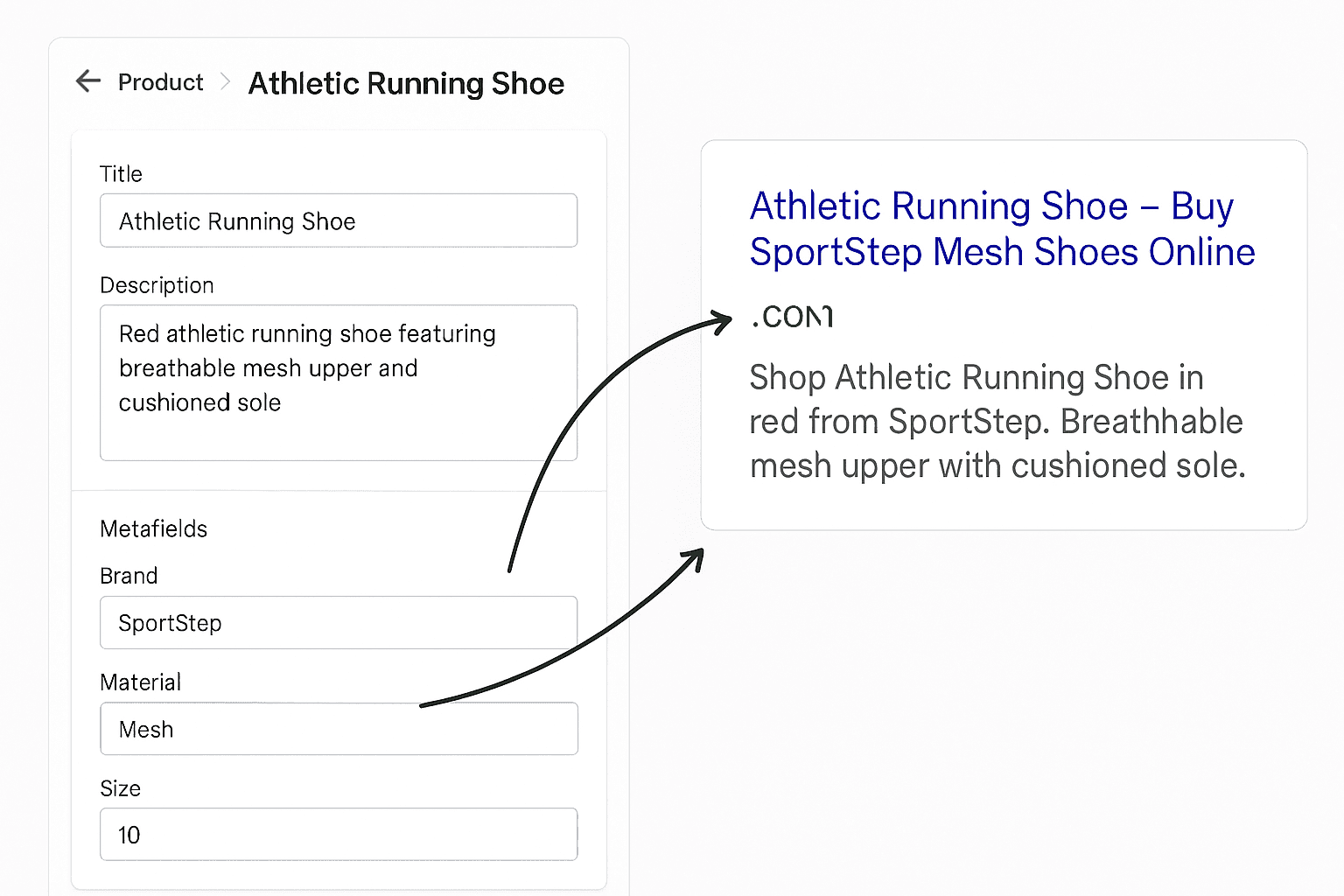What is Content Syndication?
Content syndication is all about getting your content in front of more people by republishing it on other websites.
You're not rewriting or creating something new — you're sharing the exact same article or blog post in a new place, like a media outlet or industry site. The goal? Reach a bigger audience without doubling your work.
But here’s the catch: when multiple sites host the same content, search engines might get confused. Which version should they show first?
That’s where strategy matters. You don’t want your syndicated version outranking your original. Imagine pouring time into writing something great, only for Google to show someone else’s copy before yours.
So, you have to think smart. Pick syndication partners that give you proper credit and ideally include a canonical tag — it tells search engines, “Hey, this piece actually belongs there.” It’s like signing your name at the bottom of your work.
Here’s how a syndicated post might look:
Syndication works best when you balance reach with control. Done right, it builds visibility without sacrificing SEO.
The Role of Canonical Tags in SEO
When you publish content online, you're not just writing for people—you’re also writing for search engines. And here's the thing: search engines aren’t great at figuring out which version of a page is the “main” one when the same content shows up in multiple places. That’s where canonical tags come in.
Think of a canonical tag as a gentle nudge to Google, saying, “Hey, this is the original version of this content. Give credit here.” It’s a simple HTML tag you place in the <head> section of a webpage. But its impact is anything but simple.
Without a canonical tag, Google might split ranking power across several duplicates. Worse, it might rank the wrong one. You don’t want that. You want all your SEO juice pointing to the page you care about most.
So, how do you decide when to use a canonical tag? Start by asking: Is this content duplicated or near-duplicated elsewhere? Do you want this version to rank or another? And are other websites republishing your article? That’s when a canonical tag becomes essential.
Here’s what a well-used canonical tag can do for you:
- Consolidate ranking signals from duplicate pages
- Preserve your original content’s SEO value
- Avoid indexing issues across your site
- Maintain consistency in search engine results
- Reduce the risk of content dilution
Let’s say you’ve published a blog post, and another site republished it with permission. If their version ranks higher than yours, you're losing out. But if they point a canonical tag back to your post, you keep the SEO benefit while still getting the exposure. Smart, right?
It’s a small move, but one that quietly keeps your site’s authority intact.
How to Implement Canonical Tags in Content Syndication
When you syndicate your content — that is, republish it on third-party websites — you're creating duplicates of your original article across multiple domains. This duplication can be great for reach, but from an SEO perspective, it introduces a key challenge: search engines might not know which version to rank or index, potentially diluting your SEO equity or even outranking your original article.
This is where canonical tags come in. Implementing them correctly ensures that search engines recognize your original content as the authoritative source.
1. Using Canonical Tags to Protect Original Content
When you syndicate your content, you’re essentially giving others permission to republish it on their own websites. This helps get your content in front of a wider audience, which is great. But there’s a catch—search engines might get confused about which version is the “main” one. And if they can’t tell, they might rank the syndicated version higher than your original. That’s where canonical tags step in.
Think of a canonical tag like a signpost that says, “Hey Google, this is the version that should get all the credit.” It’s a small line of HTML code that goes into the <head> section of a page. It tells search engines that even though this content appears here, the real, original version lives somewhere else.
So what should you do? Always make sure that any website syndicating your content adds a canonical tag that points back to your original article. It’s a simple line like:
That’s it. One line can protect your content’s SEO value.
Of course, this only works if the other site actually adds that tag. That means you’ll want to have that conversation early on—before syndication happens. Be clear with your partners. Ask them to use the canonical tag, not just link back to you. A link is good, but it doesn’t send the same signal to search engines.
Here’s an example: let’s say you wrote a detailed guide on your site. A marketing blog wants to republish it. If they add a canonical tag pointing to your original, you’ll still get the SEO value—even if their version gets more traffic.
No tag? You risk losing your rankings to your own content, just living on someone else’s site.
Not ideal, right?
2. Negotiating with Syndication Partners
When you're syndicating your content, you don't just want more eyeballs—you want credit where it's due. That means protecting your SEO. The catch? Syndication partners won’t always think about that unless you bring it up. So, before you let anyone republish your article, talk about canonical tags.
Your goal is simple: ask them to include a canonical tag pointing back to your original URL. This tells search engines, “Hey, the real version lives over here.” It’s not a suggestion—it’s a must if you care about your search rankings.
Now, what if the platform says they don’t support canonical tags? You’ve still got options. Ask them to add a noindex tag instead. That stops search engines from indexing the duplicate. Not as ideal, but still protects your original.
This isn’t a favor—they’re getting free content. So it’s okay to be clear about your terms. If they’re serious about syndicating, they’ll work with you.
You can even make it easier for them. Provide the exact canonical tag or the meta directive yourself. The less friction, the better.
Syndication is powerful, but only if it doesn’t sabotage your SEO. Set expectations early, and you’ll avoid messy cleanup later.
3. When Canonical Tags Are Not Enough
Sometimes, adding a canonical tag just isn’t enough to protect your content’s SEO when it’s being syndicated. You’re relying on another site to implement that tag correctly, and not every platform does. Even if they agree, their system might strip it out, or place it in the wrong part of the page. So, what can you do?
First, think about whether the platform allows meta directives. If it does, ask them to use a noindex, follow tag on the republished version. This tells search engines not to index that page, but still follow its links—which preserves your backlinks without competing in search results.
If you can't get that either, adjust your strategy. Try summary-style syndication. You offer a snippet or excerpt, followed by a link to the full post on your site. That way, there's no duplicate content at all.
You can also include a clear reference in the article itself—something like “Originally published at [your site].” It’s not a technical fix, but it helps reinforce authorship.
Lastly, monitor everything. Use tools like Search Console or Screaming Frog to check what’s actually showing up in search. If syndicated pages start outranking yours, it’s time to rethink the partnership.
You’re protecting your authority. Don’t leave it to chance.
Advanced Techniques for Canonicalization in Syndication
While standard use of the rel="canonical" tag works well for most syndication scenarios, more complex cases require advanced techniques to ensure your SEO performance isn't compromised. Here’s how you can take canonicalization to the next level when syndicating your content:
1. Using the rel="canonical" HTTP Header
Sometimes you don’t have control over the HTML of a page — maybe it’s hosted on a third-party site or it’s not even an HTML file, like a PDF. So how do you still tell Google, “Hey, that’s my original content”? That’s where the rel="canonical" HTTP header comes in.
Instead of placing the canonical tag in the HTML <head>, you include it in the server’s HTTP response. It does the exact same job — telling search engines where the original, authoritative version of the content lives.
This is super useful when you're syndicating content and the partner site can’t or won’t edit the HTML. You just ask them to include the canonical reference in the HTTP header.
Think of it like giving search engines directions at the door, rather than inside the house. It’s especially handy for non-editable or static pages.
Or content that’s managed via APIs or headless CMS platforms.
You’re not locked out of SEO control just because the HTML is out of reach.
Here’s what it might look like in action:
That line gets added to the server response when someone visits the syndicated version. Search engines read it and know to attribute all SEO credit to the original link.
You’re effectively telling Google, “This copy is fine, but the real deal lives here.” It’s a clean, backend way to keep your content’s authority safe.
And honestly, if your syndication partners are open to technical solutions, this is one of the smoothest ways to protect your rankings.
2. Leveraging 301 Redirects in Content Movement
Sometimes, your content ends up moving—from one site to another, or from a syndicated partner back to your own domain. When that happens, you need a way to tell search engines, “Hey, the original lives here now.” That’s where a 301 redirect comes in. It’s like forwarding mail after you move houses.
A 301 redirect is permanent. It passes almost all the SEO value—link equity, page authority, rankings—from the old URL to the new one. So if your content was originally hosted on another platform and you later decide to host it on your own domain, setting up a 301 ensures you don’t lose the benefits you’ve already built.
But here's the catch: you need control of the source URL to apply a 301. If the partner site owns the content, you’ll need their cooperation.
Ask yourself: does the content perform better on their site or yours? If your brand is stronger or you want the traffic directly, bring it home and redirect.
Let’s say you guest-posted an article and then republished it on your blog. A 301 from their version to yours tells Google exactly where the master copy is now.
It’s cleaner, more authoritative, and it protects your rankings from fragmentation.
3. Combining Canonical Tags with hreflang for Multilingual Syndication
When you're syndicating content across different languages or regions, things get tricky fast. You want search engines to understand that your French article and your English one are the same piece—just written for different people. That’s where combining canonical tags with hreflang comes in.
The canonical tag tells Google, “Hey, this is the main version of this content.” The hreflang tag says, “And here’s the same thing in other languages or for other countries.” Use both together, and you’re giving clear, no-confusion signals.
But here’s the catch—canonical tags should always point to the version in the same language. So your English page should have a canonical to the main English version. Not to the French or German one. If you mess that up, search engines might ignore your language versions altogether.
So how do you set it up? First, pick your primary URL for each language. Then, on each localized page, add a canonical tag pointing to that language’s main URL. Right below that, add hreflang links for all the alternate versions.
That way, you’re telling Google: “This is the English version, here’s French, Spanish, and so on.” Everyone wins—you stay out of duplicate content trouble, and users land on the version made for them.
4. Parameter Handling in Canonical URLs
When you syndicate content, sometimes URLs get messy with extra parameters—tracking codes, session IDs, or UTM tags. These don’t change the content, but search engines might see them as different pages. That’s where canonical tags come in.
You want to make sure the canonical URL always points to the clean, original version of your content—without any of those extra bits. Why? Because if Google finds the same article at two URLs, it has to guess which one matters more. You don’t want it guessing.
So here’s what you do: always set the canonical tag to the main source URL, exactly how it appears on your site. Even if someone visits it with ?ref=twitter or ?utm_source=partner, the tag should say, “Hey, ignore the fluff—this is the real deal.”
That one line keeps your link equity focused and your SEO signals clear. It’s a simple move with a big impact.
5. Canonical Tags via CMS or Syndication Feeds
When you're syndicating content regularly—especially through RSS feeds or APIs—it’s easy to lose control over how your content is treated by search engines. That’s where your CMS or syndication setup plays a big role.
You want to make sure that every time your content is picked up, it carries a clear signal pointing back to the original source. That signal? The canonical tag.
If your CMS supports it, configure it to auto-insert the canonical tag for every post. Some platforms let you set the canonical URL directly in the editor or template. If you're using a feed, like RSS, make sure it includes metadata that tells the receiving site where the original lives. Can’t edit the feed? Work with your dev or content team to build it in.
You’re basically baking SEO protection into your workflow. That way, even when your content travels, Google knows exactly where it came from—and who should get the credit.
Monitoring and Auditing Canonical Tags in Syndicated Content
Once you’ve implemented canonical tags across your syndicated content, the job isn’t done. You need to actively monitor and audit those implementations to make sure they’re doing what they’re supposed to: telling search engines which version of the content is the original and consolidating SEO value correctly.
1. Tools to Verify Canonical Tag Implementation
If you're syndicating content, one thing you absolutely need to stay on top of is whether the canonical tags are working like they should. Otherwise, you risk letting search engines give credit to the wrong version of your content. So how do you check? Simple—you use the right tools and a clear process.
Start by crawling your pages. This gives you a bird’s-eye view of how your canonical tags are actually set. Are they pointing to the original version? Are any missing? You don’t want to assume—it’s better to know for sure.
Then, you need to see what Google thinks. Use their tools to inspect how they’ve indexed the page. That way, you’re not guessing—you’re verifying.
Here’s a toolkit to help:
- Screaming Frog SEO Spider
- Google Search Console (especially the URL Inspection Tool)
- Ahrefs or Semrush for spotting duplicate content
- site: search + Google cache to check what’s indexed
- HTTP Header checker (for non-HTML content)
Each of these helps you confirm one thing: is the canonical tag doing its job?
Don’t wait for rankings to drop or duplicate warnings to show up. If you’re syndicating, regular checks should be part of your SEO routine. Better safe than sorry.
2. Best Practices for Canonical Tag Auditing
If you’re syndicating content, auditing your canonical tags isn’t optional—it’s what keeps your SEO in check. Think of it like a routine health check. The goal is to catch mistakes before they hurt rankings. So where do you start?
Begin by building a simple tracking sheet. List each syndicated URL, its canonical tag, and whether it points back to your original. This helps you spot patterns and fix issues fast.
Run audits regularly—once a quarter at least. More often if you publish often. Look at the actual code too. Canonical tags belong in the <head>. If they’re buried elsewhere, search engines might ignore them.
Watch out for mistakes like self-referencing tags or pointing to outdated URLs. They’re common and easy to miss.
Keep your audits tight and focused. No fluff. Just check, fix, and move on.
Doing this consistently gives you control over your content, no matter where it shows up.
3. Common Issues to Watch For
When you're syndicating content, a few technical slip-ups can mess with your SEO, even if your intentions are solid. One big issue is when the syndicated version doesn't include a canonical tag at all. That means search engines might see it as the original, not your version.
Sometimes, the tag is there, but it's pointing to the wrong URL—maybe a homepage or a version with tracking parameters. That's another lost opportunity.
You’ll also come across cases where the syndicated page references itself with the canonical tag. That’s like telling Google, “Hey, this is the main source,” even though it’s your content. You don’t want that. Then there are chain or loop problems. Imagine your canonical tag points to another page that also has a canonical tag pointing elsewhere. That just confuses search engines.
So, always check where each tag points. It's not enough to trust that it’s there—it needs to be right.
4. Communicating with Syndication Partners
Getting your canonical tags right is only half the game—you also need to make sure your syndication partners are on the same page. That’s where clear communication comes in.
First, decide what you want from them. Should they add a canonical tag pointing to your original? Or maybe use a noindex directive if canonical isn’t possible? Know what you're asking before you ask.
Next, make it easy for them. Don’t just say "add a canonical tag"—send them the exact code. One simple line they can copy and paste.
Some platforms strip tags or edit HTML automatically. If that’s the case, talk to their tech team directly or ask if they support canonical headers instead.
Make your expectations part of your agreement. No assumptions—just one clear line: "All syndicated content must include a canonical tag referencing the original."
It saves you from messy surprises and keeps your SEO intact without endless back-and-forth.
5. Using Logs and Analytics
When you're syndicating content, it's easy to lose track of where the SEO value is going. That’s where your server logs and analytics tools come in. They help you figure out whether Googlebot is crawling your original article or spending too much time on the syndicated version. You want those crawls hitting your domain, not someone else’s.
Logs show you which URLs are being accessed and how often.
If Google is favoring the syndicated copy, it might mean the canonical tag isn’t working or is missing.
Then there's analytics. Use it to see where your traffic is landing. Are people reading your version or the one published elsewhere?
If syndicated pages are getting more love from search, something’s off. You can fix it, but only if you know it's happening.
Logs give you the crawl picture, analytics gives you the user picture. Put them together and you’ve got full visibility into your content’s performance.
What to do When Canonical Tags Are Not Feasible?
While using canonical tags (rel="canonical") is the gold standard for managing duplicate content in syndication, there are cases where implementing them is either technically impossible or outside your control—for example, if a third-party site doesn’t support or allow canonicalization.
In such scenarios, you still need a way to protect your original content’s SEO equity. Here's how you can do it:
1. Meta Robots Directives (noindex, follow)
Sometimes you can’t add a canonical tag to syndicated content. Maybe the third-party site won’t allow it, or their CMS just doesn’t support it. So what do you do?
One solid move is using a meta robots tag with noindex, follow. This tells search engines not to index that page, but still follow the links inside. That way, the page won’t compete with your original in search, but you still get link value.
It’s simple to implement in the <head> section of the HTML. Ask your partner to add it. That’s it—your content stays protected, and your SEO still benefits.
2. Robots.txt Disallow Rules
Sometimes, you just can’t add a canonical tag or a meta tag. Maybe you don’t control the site where your content is syndicated. In that case, blocking search engines from crawling that version might be your best bet. That’s where the robots.txt file comes in.
It sits on the root of a site and tells crawlers which pages to skip. If the syndicated page is blocked, search engines won’t crawl or index it. Clean and simple.
Here’s an example:
Just be aware—if Google can’t crawl it, it also won’t pass link value. Choose wisely.
3. Content Truncation on Syndicated Platforms
When syndicating content, publishing the full article elsewhere can hurt your SEO. Why? Because search engines might not know which version to rank. A smart workaround is content truncation. You share only a portion—maybe the intro or key points—on the partner site.
This gives readers a taste but not the full story. Curious readers click through to your site for more. It keeps the original version as the main authority.
You still get visibility without risking duplicate content issues. Just make sure the snippet is valuable and ends with a strong link back to your full article.
4. Branded Intro + Unique Edits
Sometimes, you can’t use a canonical tag when syndicating content. That’s where a simple tweak can help—ask your syndication partner to add a custom intro or make small edits to the piece. This gives the content a bit of uniqueness in Google’s eyes.
Why does that matter? Because search engines are less likely to treat it as a direct duplicate. You stay safer on the SEO front, and your content still reaches a wider audience.
It’s an easy ask: a new headline, a short branded intro, maybe a few adjusted paragraphs.
5. Use of Structured Data for Attribution
When you're syndicating content but can't rely on canonical tags, structured data can still help protect your SEO. How? It gives search engines extra context about who originally created the piece. By using schema markup—like Article or NewsArticle—you’re telling Google, “Hey, this belongs to me.”
Think of it like adding a name tag to your work.
Even if someone republishes it, search engines can see who the real author is.
Here’s a simple example:
It’s not a silver bullet, but it helps search engines credit you properly.
Take Control of Your Content’s SEO Power Today
When you syndicate content, you’re walking a fine line between reach and SEO risk. That’s where smart use of canonical tags comes in. Think of them as signposts for search engines, helping them understand where the original content lives.
The goal isn’t just avoiding penalties—it’s making sure your content gets the credit it deserves.
So how do you decide when to use them? If you control the republishing terms, always request a canonical back. No control? Weigh the SEO value against exposure.
Small technical choices make a big difference. Mastering canonical strategy gives your content legs and authority.
FAQs
Can I use canonical tags if I syndicate to platforms I don’t control?
Yes, but only if the platform allows it. If not, request a canonical link or consider alternatives like “noindex” to avoid SEO conflicts while still benefiting from content exposure.
What happens if multiple sites syndicate my content without canonical tags?
Search engines may struggle to identify the original source. This can dilute ranking signals. Always monitor syndicated copies and request proper canonical implementation to maintain content ownership and search visibility.
Do canonical tags affect how backlinks are credited in syndication?
Absolutely. Canonical tags help consolidate backlink equity to the original source. Without them, links to syndicated versions may not benefit your site’s SEO. That’s lost opportunity in rankings and authority.
Can I use both canonical tags and meta noindex on syndicated content?
Not recommended. They serve different purposes and can conflict. Use canonical to point to the original when you want SEO credit. Use noindex if you want to prevent indexing entirely. Choose based on your intent.
How do I check if syndicated versions include correct canonical tags?
Use tools like Screaming Frog or browser inspect elements to view page headers. Look for the <link rel="canonical"> tag pointing to your original URL. Regular audits help catch issues early and protect your SEO.